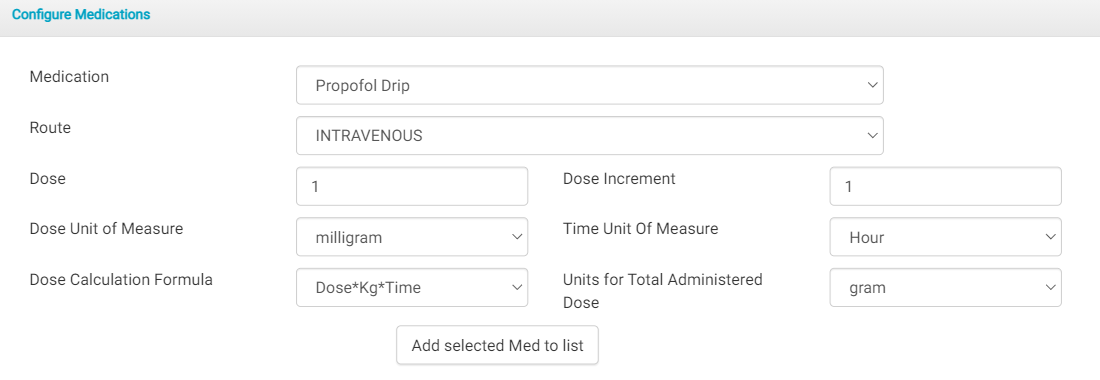BLOC Configuration
BLOCs can be configured to display a certain way based on the chart template in which they reside. Currently the only BLOCs which can be configured are Vitals Anesthesia - The Graph BLOC 014 and Vitals Anesthesia - The Graph (2) BLOC 143. The Graphs can be configured so they accurately address the anesthesia needs typically associated with that template. The configurations for The Graph and The Graph 2 are shared, so updating one will update the other.
If an infusion or new medication is added to the BLOC configuration, those changes will only appear in newly opened charts moving forward. If the information for a medication, such as dose unit of measure or dose, is changed, that change will be reflected in active charts but will not change existing documentation. For example, if the dose unit of measure is changed from mg to g, then going forward the dose unit of measure when administering the medication will be g. For instances where the medication was administered before the change, the dose unit of measure remain mg.
BLOCs are configured in HST eChart in Admin Home.
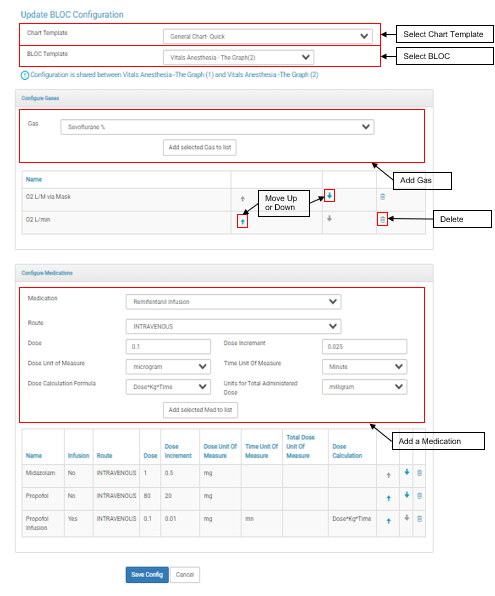
Configure the Anesthesia Vitals - The Graph BLOCs:
- Select the chart template for which the BLOC is to be configured from the Chart Template drop-down menu.
- Select Vitals Anesthesia - The Graph or Vitals Anesthesia - The Graph(2) from the BLOC Template drop-down menu. These configurations are shared, so updating one will update the other.
- Configure gases as desired.
- New gases may be added by selecting the gas from the Select Gas drop-down menu and tapping the Add button.
- The order in which gases display can be changed by using the up and down arrows.
- Gases can be deleted by tapping the trashcan icon.
- Configure medications as desired.
- New medications can be added by selecting the desired medication in the Medication drop-down and then making any adjustments needed to the Route, Dose Unit of Measure, Dose, and Dose Increment settings. If the selected medication is set up as an infusion in Anesthesia Medications, the additional fields Time Unit of Measure, Dose Calculation Formula, and Units for Total Administered Dose will display. The Unit for Total Administered Dose selection allows the total dose administered for an infusion to converted to a different unit of measure than what was selected for the Dose Unit of Measure. For example, a provider may want to set the dose for a Propofol infusion using mcg, but they want the chart to display the total dose administered using mg.
Infusion medications will behave as infusion in The Graph2, but as regular, bolus medications in the original Graph.
- Medications can be deleted by tapping the trashcan icon.
- The order in which medications display can be changed by using the up and down arrows.
- New medications can be added by selecting the desired medication in the Medication drop-down and then making any adjustments needed to the Route, Dose Unit of Measure, Dose, and Dose Increment settings. If the selected medication is set up as an infusion in Anesthesia Medications, the additional fields Time Unit of Measure, Dose Calculation Formula, and Units for Total Administered Dose will display. The Unit for Total Administered Dose selection allows the total dose administered for an infusion to converted to a different unit of measure than what was selected for the Dose Unit of Measure. For example, a provider may want to set the dose for a Propofol infusion using mcg, but they want the chart to display the total dose administered using mg.
- When all desired changes have been made, tap the Save Config button.