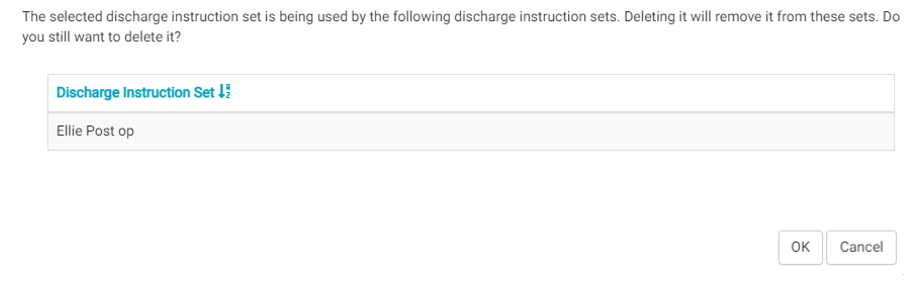Discharge Instructions
The Discharge Instructions tile is where individual discharge instructions are added, edited, or deleted in eChart. Once a discharge instruction is added here, it can be included in the Discharge Instructions BLOC 125 or added to a Discharge Instruction Set.
The column Last Changed By will display the username of the person who last edited and saved the affected Discharge Instruction. The Last Changed Date column will display the date on which this last change occurred.
Discharge Instructions are configured in eChart in Admin Home.
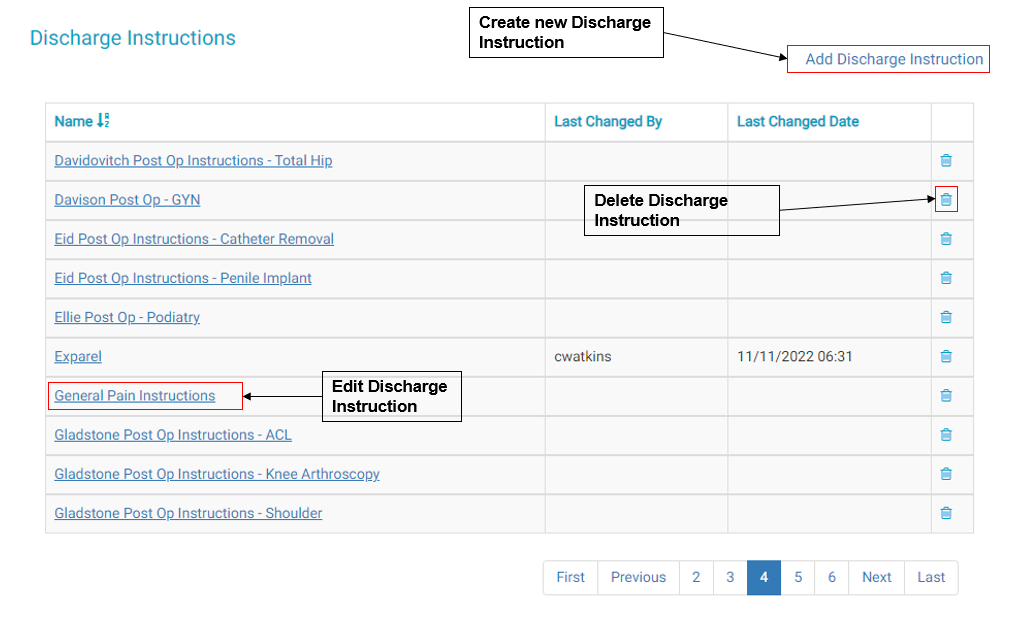
Jump to:
Delete a Discharge Instruction
Add a Discharge Instruction
- Tap "Add Discharge Instruction." The Add Discharge Instruction screen will load.
- Enter a Title for the Discharge Instruction
- If desired, enter a caption. The caption will display when searching for a Discharge Instruction in the Discharge Instructions Sets area of Admin Home.
- Enter the discharge instructions in the Instruction text field. The formatting buttons function the same as in a word processor.
- Once complete, tap the Save button.
- NOTE: images are not currently supported in Discharge Instructions.
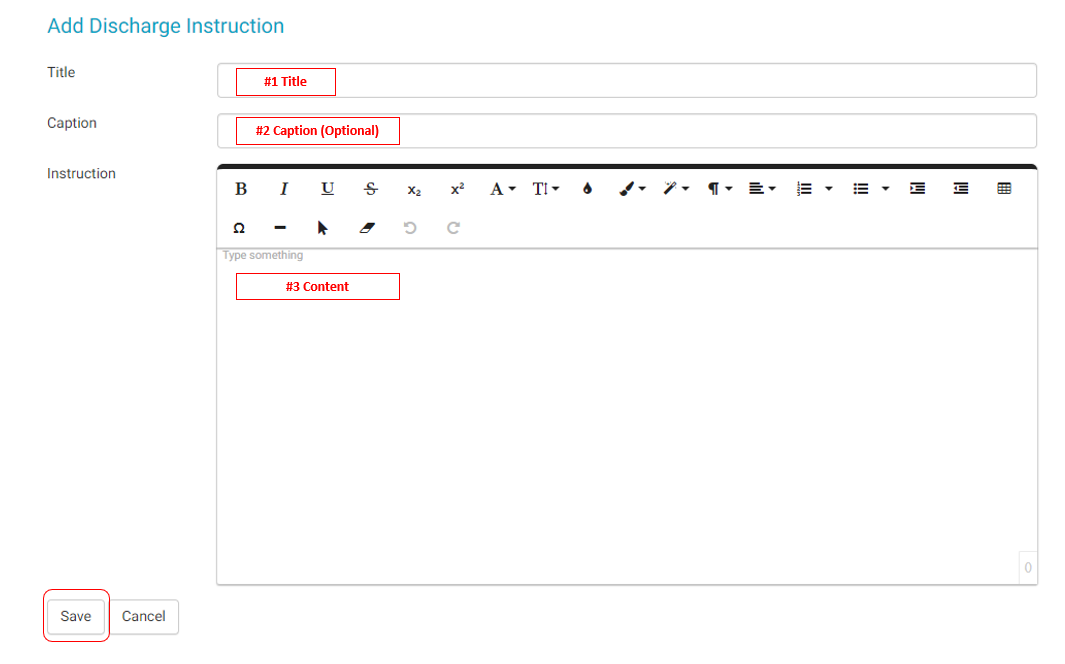
Edit a Discharge Instruction
- Tap on the Discharge Instruction name. The Edit Discharge Instruction page will load.
- Make the desired edits.
- Tap the Save button.
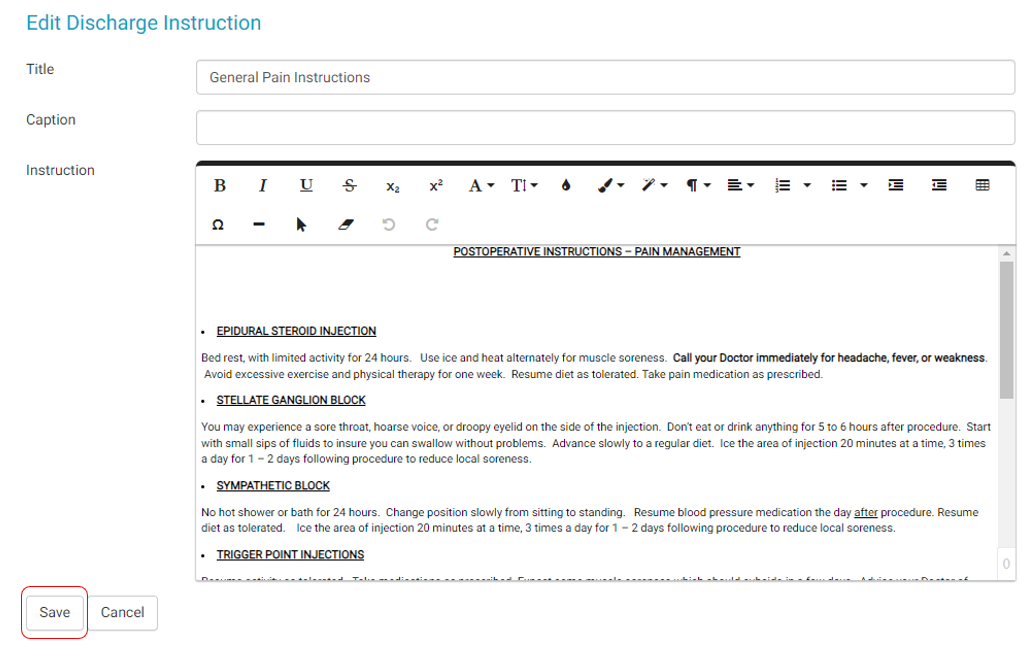
Delete a Discharge Instruction
- Tap the trashcan icon to the right of the Discharge Instruction Name to delete it.
- A flyout will open prompting the user to confirm the deletion. If the Discharge Instruction is used in a Discharge Instruction Set, the flyout will list the sets that contain the Instruction.