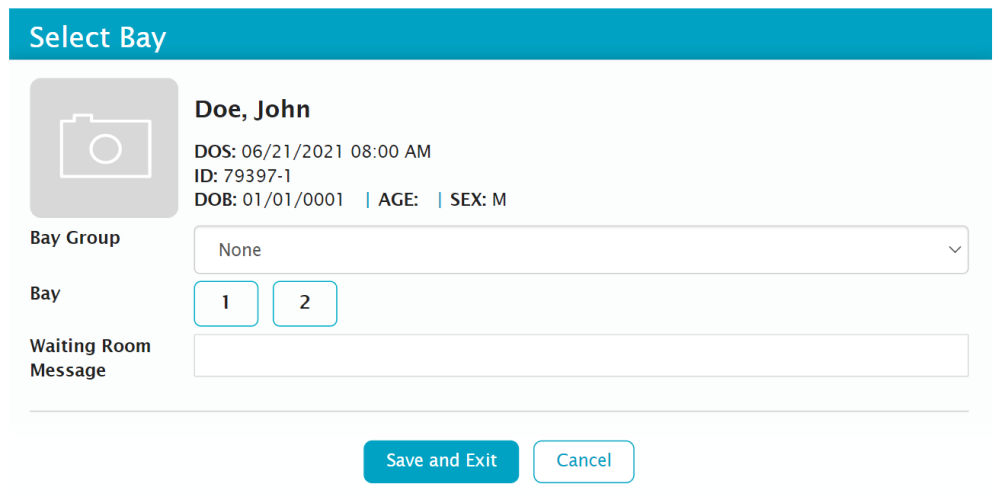Public Patient Display
The Public Patient Display is used to update family members and escorts about a patient’s status and location in the Center. The family or escort uses a randomly generated patient identifier number to follow the patient’s progress. The locator updates in real time – no user prompted refresh is required. Staff can enter notes to be displayed on the Patient Display. Notes are considered specific to the patient's current location, as such, notes clear out each time the patient moves to a new area.
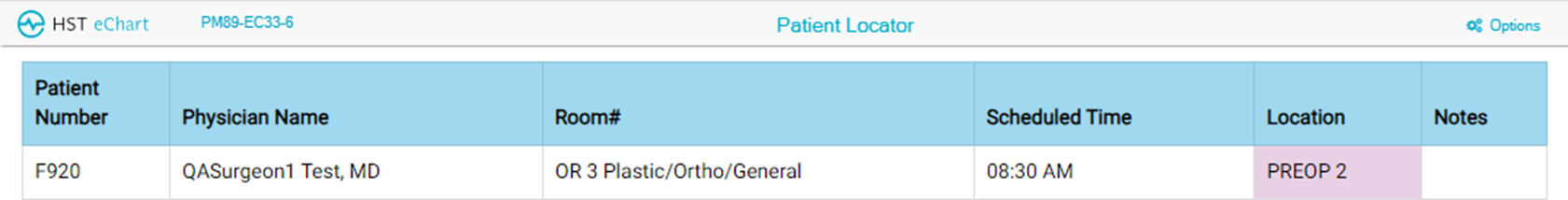
When the patient is admitted to the center, a randomly generated identifier is assigned consisting of a letter followed by a three-digit number. This is done to fully protect the patient identity on the Public Display. This randomly generated identifier will only apply to the patient for the length of that single stay in the facility. When the patient is discharged, the identifier is cleared and is no longer associated with the patient.
Since staff will need to be able to associate this identifier with a particular patient, this identifier will appear in the Tap and Hold flyout that can be accessed from the HST eChart schedule. This will also be cleared upon discharge.
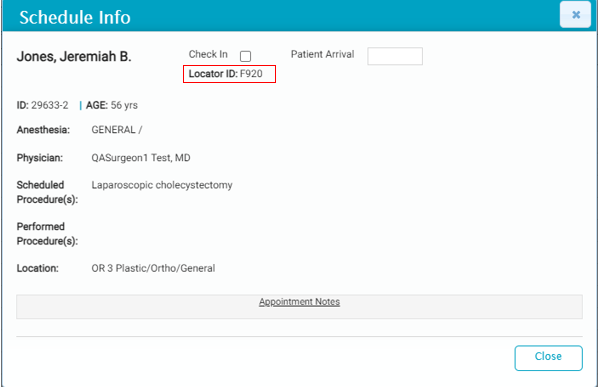
If the patient is prematurely discharged using the Discharge Status BLOC 058, the user simply needs to clear the Discharge Time and click “Generate Locator ID” and a new ID will be generated. This ID will NOT be the same as the previous ID, so staff will need to communicate this new identifier to the family or escort.
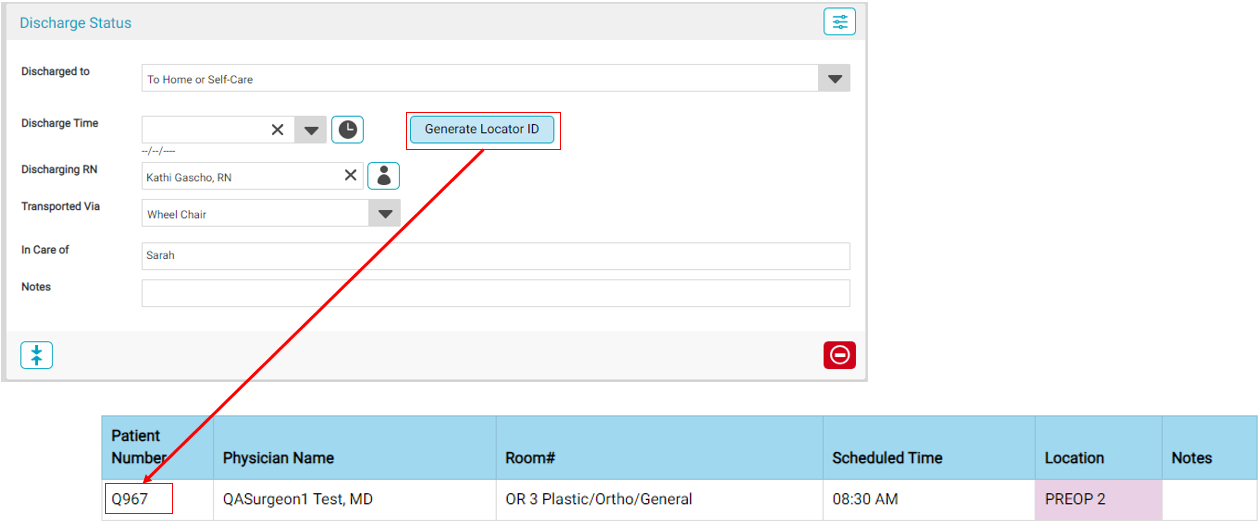
The Public Patient Locator is accessed from the Tools menu in the HST eChart Toolbar. A user must have Patient Locator permission to view the Public Patient Display.
Jump to:
Display Options
From the Patient Display, tap the Options button to open the display option drop-down.
- Toggle Full Screen expands the Locator to full screen. Press escape to exit full screen.
- Edge Screen removes the white borders from the sides of the table. Turning the Edge Setting on/off may be necessary depending on the television used to display the Locator.
- Adjust the Font Size larger or smaller by tapping on the slider bar.
- Change the Locator color theme by tapping “Light,” “Black,” or “Blue.”
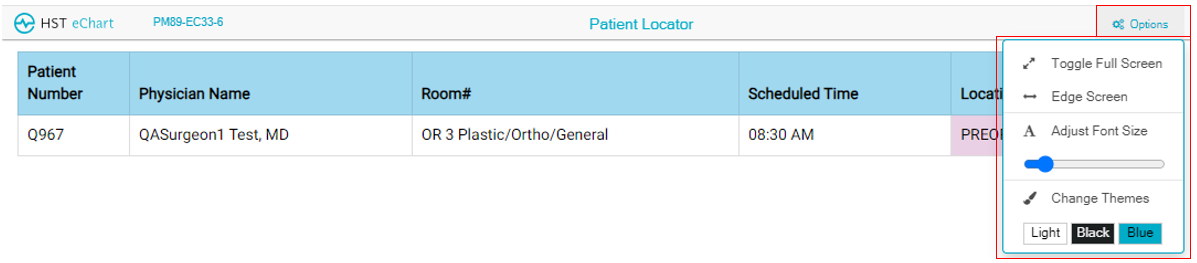
Configure
The Public Patient Display configuration settings are located in the HST eChart Admin Home under Patient Locator. A user must have Center Configuration and Patient Locator permissions in order to access the configurations.
At a minimum, the public display includes the patient number and the patient’s current location. The current location is based on the Location/Room in the most recently documented Room In BLOC.
The Center can also elect to include the physician’s name, the scheduled procedure room, the scheduled time, and notes. Notes are updated from the Patient Locator.
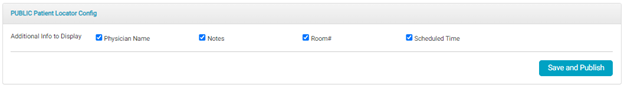
Edit Display Note
The Public Patient Display notes are updated from the Patient Locator.
To add or edit the Public Patient Display note:
- On the Patient Locator, tap the edit icon for the patient. A flyout will appear.
- Edit the “Waiting Room Message” field to include the desire note.
- Tap the Save and Exit button.